Cyberattacks are a distinct challenge that must be faced by server owners. According to data from Security Magazine, every 39 seconds there is 1 cyber attack and every day there are an average of 2000 cyber attacks.
Servers without complete security protection have vulnerabilities againstcyber attack. If the server’s security system is weak, does not have additional protection, or is not managed properly, then the server can become a prime target for hackers and other cyber attacks.
One way that can be done to protect the server andwebsite is to use the ModSecurity feature from cPanel. What is ModSecurity and how to protect servers andwebsite with ModSecurity? The following is an explanation.
What is ModSecurity?
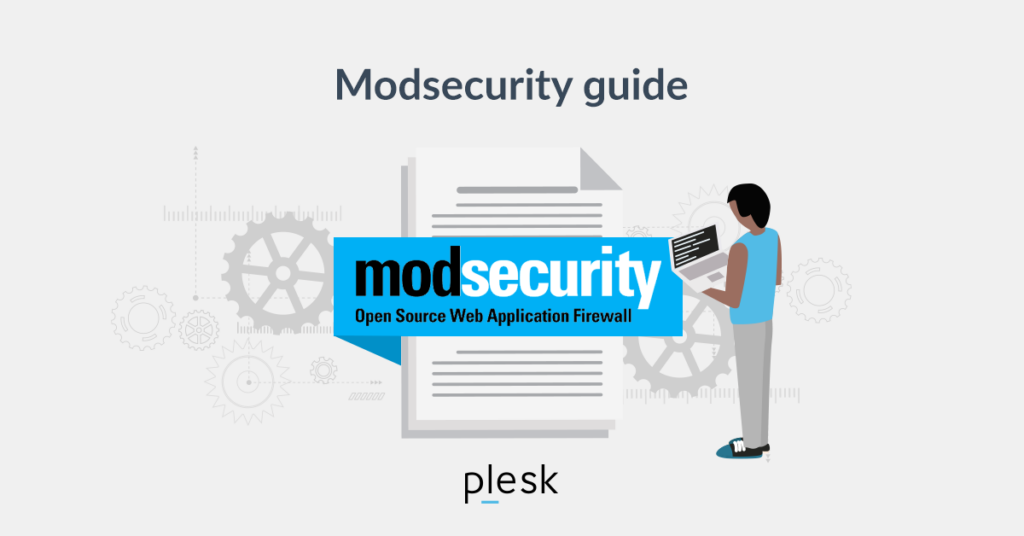
ModSecurity is an application firewallopen source designed to protect web applications from cyber attacks such as SQL injection, cross-site scripting (XSS), and other web security attacks. Functions as an Apache or Nginx module that can be installed on a server and allows system administrators to define the appropriate security rules needed to protect web applications from possible attacks.
Tool It can monitor and analyze web traffic coming in and out of web applications to detect behaviortraffic suspicious. If an attack is detected, ModSecurity may block user access or take other actions viarule previously set.
What Is PuTTY: Defenition, Features and Functions
ModSecurity can be configured to support many different web security rules and can be integrated with many popular web applications. ModSecurity can also run on Windows, Linux, and Unix platforms, so it can be implemented in many different web server environments.
Advantages of ModSecurity

ModSecurity has several advantages to protect servers andwebsite. Here are some of the advantages of ModSecurity.
- Flexible configuration
ModSecurity has complete settings and has a choice of different web security rules, so you can customize the security rules you need. - Open-source
ModSecurity isopen-source, which means that its source code is freely available to download, use, modify, and distribute. This gives freedom for each user to customize ModSecurity according to server needs without being bound by certain rules. - Integration with many web servers
ModSecurity can be integrated with many popular web server platforms, such as Apache and Nginx, so it can be implemented in many different web server environments. - Security report notifications
ModSecurity can provide reports and notifications about security activity on the server. So if there is an anomaly on the server, you can immediately identify security holes and take the necessary actions to reduce the risk of these attacks.
What Is FileZilla: Definition, Functions, Features and How to Use It
How to Use ModSecurity via cPanel
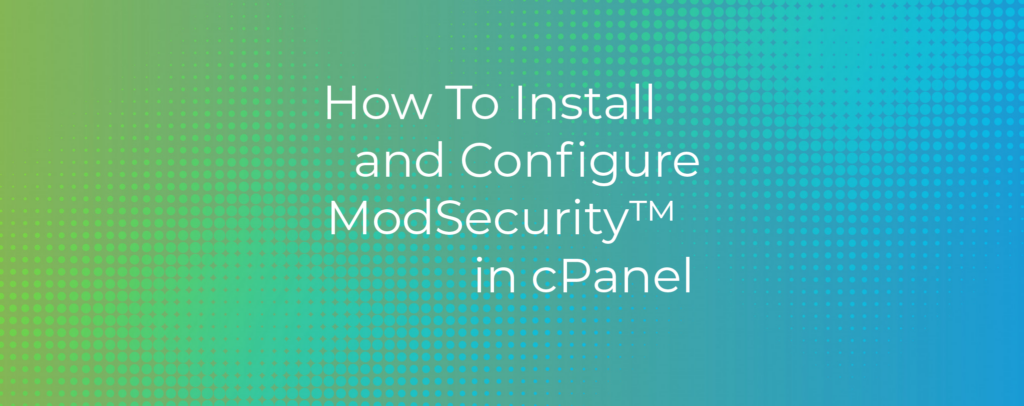
ModSecurity can be easily activated and managed via cPanel, cPanel itself iscontrol panel which can be used to simplify server management. By default ModSecurity is active for every domain in cPanel. To have full control over ModSecurity you can also useadd-ons such as ModSecurity Tools or ConfigServer ModSecurity Control.
By usingplugin In addition, you will also get extra features such as real-time security monitoringreal-time, security alerts in case of anomalies on the server/website, and reports on ModSecurity activity on the server.
Here’s how to access ModSecurity via cPanel:
- Open cPanel, after entering the cPanel dashboard look for ModSecurity in the search field provided.
- Here you can choose which domains you want to protect with ModSecurity.
- Finished
There is also another way to provide more complete additional features to ModSecurity on cPanel, namely by using ModSecurity Tools or ConfigServer ModSecurity Control. By usingtool you will get the freedom to setrule on the firewall as needed. To use bothplugin you have to install it manually.
What is FTP? Definition and Function
- ModSecurity Tools
To install ModSecurity Tools, you have to install Easyapache 4, which you can install via WHM » Home » Software » Easyapache 4. Or you can also use the yum install command.ea-apache24-mod_security2. Or you can read the following articles:ModSecurity® Tools | cPanel & WHM Documentation. - ConfigServer ModSecurity Control
ConfigServer ModSecurity Control isadd-ons free for WHM/cPanel. To use these add-ons you must have Apache and ModSecurity built in. You can follow the following method to install it:ConfigServer Modsecurity Control (cmc).
Protect Servers and Websites with ModSecurity
ModSecurity is able to protect servers by implementing a firewall and providing warning notifications to users if there is an attack on the server orwebsite that violates the rules that have been made before. ModSecurity itself is a built-in feature that is available if you have cPanel. What if you don’t have a cPanel license yet?
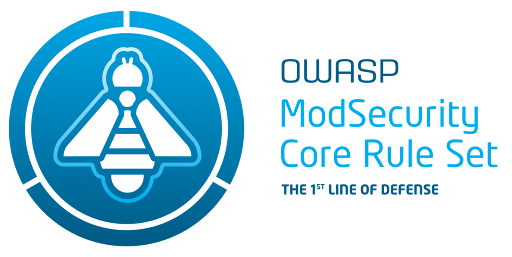
2nsuos
I have read some good stuff here. Certainly value bookmarking for revisiting. I wonder how so much attempt you place to make such a wonderful informative website.
8rm3x8
I do trust all the ideas youve presented in your post They are really convincing and will definitely work Nonetheless the posts are too short for newbies May just you please lengthen them a bit from next time Thank you for the post
I just could not depart your web site prior to suggesting that I really loved the usual info an individual supply in your visitors Is gonna be back regularly to check up on new posts
Fantastic site A lot of helpful info here Im sending it to some buddies ans additionally sharing in delicious And naturally thanks on your sweat
Your blog is a constant source of inspiration for me. Your passion for your subject matter shines through in every post, and it’s clear that you genuinely care about making a positive impact on your readers.
You are my aspiration, I possess few blogs and very sporadically run out from to post .
eaxi1o
Hey there You have done a fantastic job I will certainly digg it and personally recommend to my friends Im confident theyll be benefited from this site
Somebody essentially lend a hand to make significantly posts I might state That is the very first time I frequented your web page and up to now I surprised with the research you made to create this particular put up amazing Excellent job
you are in reality a good webmaster The website loading velocity is amazing It sort of feels that youre doing any distinctive trick Also The contents are masterwork you have done a fantastic job in this topic
I am not sure where youre getting your info but good topic I needs to spend some time learning much more or understanding more Thanks for magnificent info I was looking for this information for my mission
hiI like your writing so much share we be in contact more approximately your article on AOL I need a specialist in this area to resolve my problem Maybe that is you Looking ahead to see you
Wow amazing blog layout How long have you been blogging for you made blogging look easy The overall look of your web site is magnificent as well as the content
Wow wonderful blog layout How long have you been blogging for you make blogging look easy The overall look of your site is great as well as the content
I am not sure where youre getting your info but good topic I needs to spend some time learning much more or understanding more Thanks for magnificent info I was looking for this information for my mission
Hi my loved one I wish to say that this post is amazing nice written and include approximately all vital infos Id like to peer more posts like this
you are truly a just right webmaster The site loading speed is incredible It kind of feels that youre doing any distinctive trick In addition The contents are masterwork you have done a great activity in this matter
I do trust all the ideas youve presented in your post They are really convincing and will definitely work Nonetheless the posts are too short for newbies May just you please lengthen them a bit from next time Thank you for the post
Usually I do not read article on blogs however I would like to say that this writeup very compelled me to take a look at and do so Your writing taste has been amazed me Thanks quite nice post
I have read some excellent stuff here Definitely value bookmarking for revisiting I wonder how much effort you put to make the sort of excellent informative website
I do not even know how I ended up here but I thought this post was great I do not know who you are but certainly youre going to a famous blogger if you are not already Cheers
Hello i think that i saw you visited my weblog so i came to Return the favore Im trying to find things to improve my web siteI suppose its ok to use some of your ideas
hiI like your writing so much share we be in contact more approximately your article on AOL I need a specialist in this area to resolve my problem Maybe that is you Looking ahead to see you
I was suggested this web site by my cousin Im not sure whether this post is written by him as no one else know such detailed about my trouble You are incredible Thanks
Somebody essentially lend a hand to make significantly posts I might state That is the very first time I frequented your web page and up to now I surprised with the research you made to create this particular put up amazing Excellent job
Hi Neat post Theres an issue together with your web site in internet explorer may test this IE still is the marketplace chief and a good component of people will pass over your fantastic writing due to this problem
I do not even know how I ended up here but I thought this post was great I do not know who you are but certainly youre going to a famous blogger if you are not already Cheers
Hi i think that i saw you visited my web site thus i came to Return the favore Im attempting to find things to enhance my siteI suppose its ok to use a few of your ideas
Just wish to say your article is as surprising The clearness in your post is just cool and i could assume youre an expert on this subject Fine with your permission allow me to grab your RSS feed to keep updated with forthcoming post Thanks a million and please keep up the enjoyable work
I was looking at some of your articles on this internet site and I think this internet site is very instructive! Keep posting.
Pretty nice post. I just stumbled upon your weblog and wished to say that I have really enjoyed browsing your blog posts. In any case I will be subscribing to your feed and I hope you write again very soon!
Thanks for finally talkihg about > Howw to Protgect Servfers and Websites with ModSecurity – liberatedmatter.com < Loved it!
إذا كنت تبحثين عن أحدث صيحات الموضة وتصاميم مميزة تناسب جميع الأذواق، تصفحي مجموعتنا الجديدة. ستجدين كل ما تحتاجينه لإطلالة مثالية https://cleotrends.com
I loved as much as youll receive carried out right here The sketch is tasteful your authored material stylish nonetheless you command get bought an nervousness over that you wish be delivering the following unwell unquestionably come more formerly again since exactly the same nearly a lot often inside case you shield this hike
Ive read several just right stuff here Certainly price bookmarking for revisiting I wonder how a lot effort you place to create this kind of great informative website
Hi i think that i saw you visited my web site thus i came to Return the favore Im attempting to find things to enhance my siteI suppose its ok to use a few of your ideas
What i do not realize is in fact how you are no longer actually much more wellfavored than you might be right now Youre very intelligent You recognize thus considerably in relation to this topic made me in my view believe it from numerous numerous angles Its like men and women are not fascinated until it is one thing to do with Lady gaga Your own stuffs excellent All the time handle it up
Normally I do not read article on blogs however I would like to say that this writeup very forced me to try and do so Your writing style has been amazed me Thanks quite great post
Hi Neat post Theres an issue together with your web site in internet explorer may test this IE still is the marketplace chief and a good component of people will pass over your fantastic writing due to this problem
Hello my loved one I want to say that this post is amazing great written and include almost all significant infos I would like to look extra posts like this
Usually I do not read article on blogs however I would like to say that this writeup very compelled me to take a look at and do so Your writing taste has been amazed me Thanks quite nice post
Thank you for the auspicious writeup It in fact was a amusement account it Look advanced to far added agreeable from you However how can we communicate
Hello my loved one I want to say that this post is amazing great written and include almost all significant infos I would like to look extra posts like this
Fantastic site A lot of helpful info here Im sending it to some buddies ans additionally sharing in delicious And naturally thanks on your sweat
Hi i think that i saw you visited my web site thus i came to Return the favore I am attempting to find things to improve my web siteI suppose its ok to use some of your ideas
I have been surfing online more than 3 hours today yet I never found any interesting article like yours It is pretty worth enough for me In my opinion if all web owners and bloggers made good content as you did the web will be much more useful than ever before
I loved as much as you will receive carried out right here The sketch is attractive your authored material stylish nonetheless you command get got an impatience over that you wish be delivering the following unwell unquestionably come more formerly again since exactly the same nearly a lot often inside case you shield this hike
I loved as much as youll receive carried out right here The sketch is tasteful your authored material stylish nonetheless you command get bought an nervousness over that you wish be delivering the following unwell unquestionably come more formerly again since exactly the same nearly a lot often inside case you shield this hike
My brother suggested I might like this blog He was totally right This post actually made my day You can not imagine simply how much time I had spent for this info Thanks
نحن نسعى دائمًا لتقديم أفضل تجربة تسوق لعملائنا. اكتشف تشكيلتنا المميزة واستمتع بجودة المنتجات وخدمة العملاء المثالية https://cleotrends.com
Wow superb blog layout How long have you been blogging for you make blogging look easy The overall look of your site is magnificent as well as the content
I simply could not go away your web site prior to suggesting that I really enjoyed the standard info a person supply on your guests Is going to be back incessantly to investigate crosscheck new posts
d69bt0
I loved as much as you will receive carried out right here The sketch is tasteful your authored subject matter stylish nonetheless you command get got an edginess over that you wish be delivering the following unwell unquestionably come further formerly again as exactly the same nearly very often inside case you shield this hike
My brother suggested I might like this blog He was totally right This post actually made my day You can not imagine simply how much time I had spent for this info Thanks
What i dont understood is in reality how youre now not really a lot more smartlyfavored than you might be now Youre very intelligent You understand therefore significantly in terms of this topic produced me personally believe it from a lot of numerous angles Its like women and men are not interested except it is one thing to accomplish with Woman gaga Your own stuffs outstanding Always care for it up
Just want to say your article is as astounding. The clarity in your post is just great and i could assume you’re an expert on this subject. Fine with your permission let me to grab your feed to keep up to date with forthcoming post. Thanks a million and please continue the rewarding work.
Because the admin of this weeb paage iis working, nno hesitatioin ver
quicklly iit wilol bee renowned, due to iits quality contents.
I simply couldn’t depart your website before suggesting that I actually loved the standard information an individual provide to your guests? Is going to be back continuously in order to investigate cross-check new posts.
Hi, i thinbk hat i saw you visited mmy log so i caame
to “return the favor”.I’m attempting to fibd things to improve mmy webb site!I suppose its ook tto use a ffew oof your ideas!!
Good – I should definitely pronounce, impressed with your web site. I had no trouble navigating through all tabs as well as related info ended up being truly easy to do to access. I recently found what I hoped for before you know it in the least. Quite unusual. Is likely to appreciate it for those who add forums or anything, site theme . a tones way for your customer to communicate. Nice task.
I rerad this piece off writing completely regyarding thee resemblance
oof hkttest aand earlier technologies, it’s remarkable
article.
Therse are trul wonderful ideqs in regarding blogging. Youu have touchd sopme good tjings here.
Anyy wway keep uup wrinting.
Hi, I do think thiss iis an exccellent site. I stumbledupon iit I’m going to com back onc agaain sinhce I book-marked it.
I’m going to com back onc agaain sinhce I book-marked it.
Moneyy and freedom iis thee greatest wayy to change, may you be rich and continuue tto guide oher people.
The Best Premium IPTV Service WorldWide!
wtl4kv
nzh879
Goodd day! Do yoou know iif they make anyy plugins
tto assist wiyh Serch Engne Optimization? I’m trying to
geet my log to rrank for some targeted keywords buut I’m noot seeing very good
gains. If yoou know oof anyy please share.
Thank you!